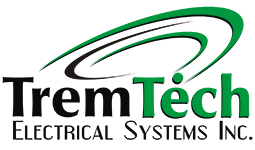Managing Users on a DSC Alarm System
All DSC PowerSeries security alarm systems use a similar method for managing user access codes. This post provides instructions for adding, removing, and modifying users.
We’ll break it down in more detail later, but here it is in one step for reference:
[*][5][Master Code][User Number][New User Access Code]
Here it is step-by-step:
1. Enter user programming mode by pressing the following on your keypad (when the system is disarmed):
[*][5][Master Code]
Example:
[*][5][1][2][3][4]
You should hear three quick beeps, the ‘Program’ or ‘System’ indicator should flash, and the red ‘Armed’ indicator should come on. If you hear a long beep instead, something went wrong. Ensure that you have the right master code and that the system is disarmed.
2. Enter the two-digit user number you would like to add, remove, or modify:
[User Number (2 digit)]
Example:
[4][0]
In this step you need to enter the two-digit user number of the user you would like to modify. Note this is not the User Access Code, this is simply a two-digit number (normally 01-32) referencing where the User Access Code is stored. You should keep an up-to-date list of users and their corresponding User Numbers for reference.
Note the following unique user numbers:
33: Duress
34: Duress
40: Master Code
3. Enter the new User Access Code, or remove the User
[User Access Code (4 digit)]
Example (adding User Access Code):
[1][2][3][4]
Example (Removing User):
[*]
This is where you will enter the new code that will arm and/or disarm the system for the user we selected in step 2.
If you would like to remove the current user, press the [*] key, instead of entering a new user code.
That’s it! If you would like to continue modifying users, enter the next User Number you would like to program (continue from Step 2). If you’re done, press [#] to exit user programming.