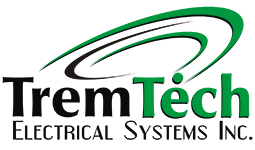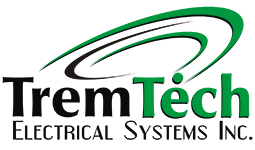Is the yellow ‘trouble’ LED lit on your alarm keypad? DSC uses LED codes to indicate trouble details for all keypads that don’t have an LCD readout display. The following applies to all PowerSeries panels, which include PC1616, PC1832, PC5010, PC5015 and others. To view system troubles, press: [*][2] Service Required (press [1] for more…
Continue Reading